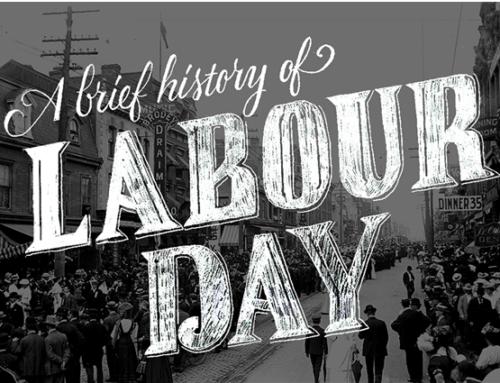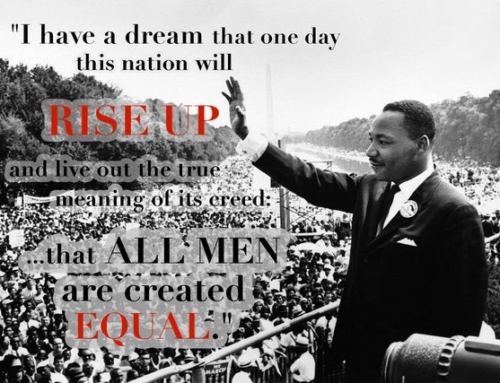An e-resume, also known as an electronic resume, is a plain text resume. If you have ever been asked to copy and paste your resume into the body of your email, THIS is the resume the employers are referring to. If you ever tried to copy and paste your formatted resume into the body of your email, you would have very quickly learned that this approach did not work well; hence, the creation of the e-resume. An e-resume will also help tracking systems pick up key words from your resume. But how do you create an e-resume?
It is really very simple! First, open up your .doc resume. Go to Save As and, for consistency purposes, select Desktop, keep the file name the same, then choose Plain Text from the Save as Type dropdown box (found under the File Name box). A File Conversion window will pop up and click OK. You may get a warning indicating that you will lose all formatting—that’s ok—that’s exactly what we want. Now, if you go to your desktop you will find an icon titled resume.txt. You will have to go into your .txt resume and move some of the material around so that it makes sense to the reader, but essentially this document is your resume only formatted with key strokes rather than formatting selections from the Microsoft Word menu bar. When you copy and paste your e-resume into the body of your email, it may not look fancy, but it will be readable and allow tracking systems to pick up on the key words. Remember to still attach a copy of your formatted resume in case the employer wants to print it out. Now that you have attached and copied and pasted your resume to the email, the employer will see your super word processing skills from your formatted resume AND the tracking systems will pick up on the key words from your e-resume. Double whammy!