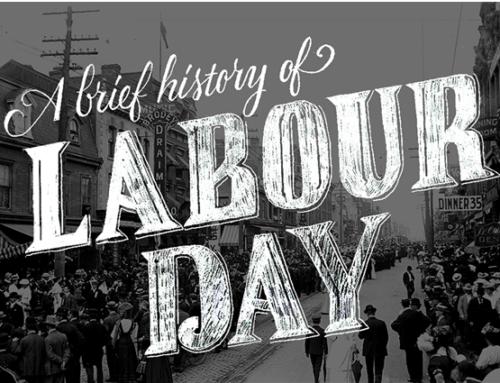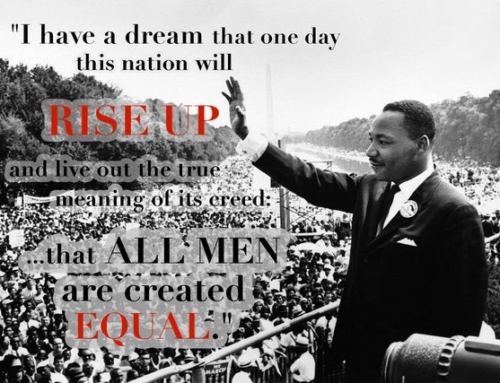There are lots of ways to organize your resume. Your resume may include skills, accomplishments, work experience, volunteering, education, training, professional development, awards, memberships, or publications; and, you may list these sections in order of most to least relevant on your resume–but you probably already knew that at this point. Therefore, we are going to talk about how to format your document so that it will not show up on the employer’s computer looking like an unfinished puzzle. Why not just save the document as a PDF, you ask? We will get to that in a couple of posts; at this point, you will just have to trust us. So, you are going to want to send your resume as a DOC file and you are going to want to have it formatted correctly so that you are providing the employer with the full picture; but how do you format it correctly? One way is to start with the horizontal ruler and the tab button. For example, if you want your dates to be right aligned (creating a natural flush border on the right side of your page), you will put one key-stroke tab between your content and the date, change the tab button on the left side of the ruler to Right Tab by clicking through the options to find the Right Tab, then set your tab stop to the edge of your page along your horizontal ruler at the top. PCM Courseware offers a really great description of how this is done with visuals!
Now, when you send your document to the employer, your resume ought to open looking the same way as when you sent it off into the Internet. Imagine an employer opening a resume that looks like Picasso had his way with it. The employer is not going to take the time to try to figure it out—time is money—the employer is going to move merrily along to the next applicant. This is one barrier toward employment that the average person does not think about often. But, You?! You’ve got it figured out now and hopefully you will begin to receive more interview invitations.